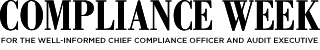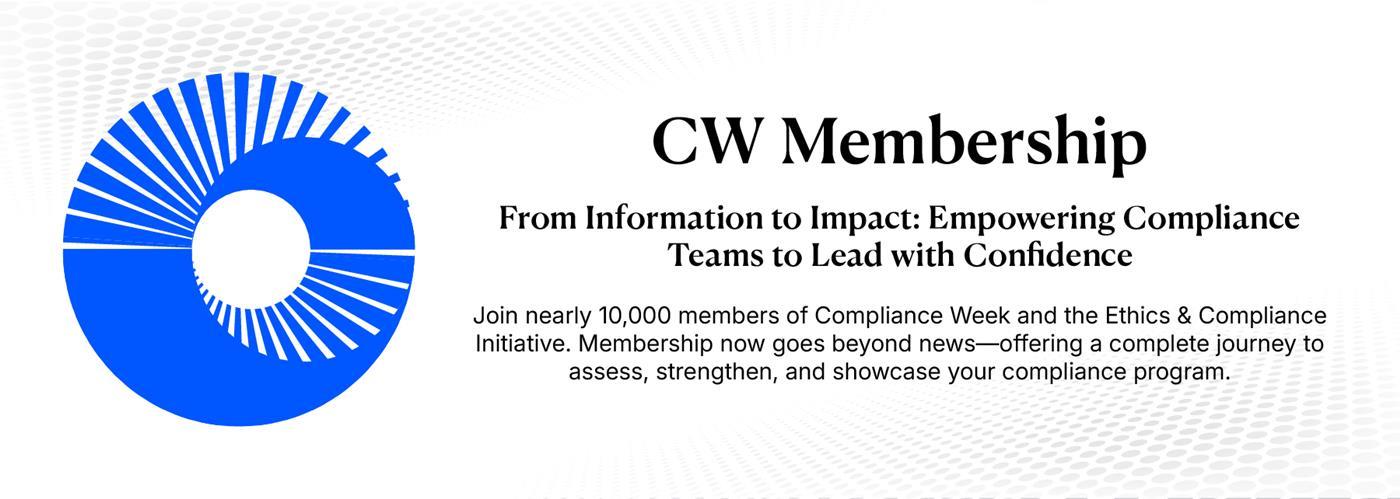- Home
-
News
- Back to parent navigation item
- News
- National Compliance Officer Day 2025
- Accounting & Auditing
- AI
- AML
- Anti-Bribery
- Best Practices
- Boards & Shareholders
- Cryptocurrency and Digital Assets
- Culture
- ESG/Social Responsibility
- Ethics & Culture
- Europe
- Financial Services
- Internal Controls
- Regulatory Enforcement
- Regulatory Policy
- Risk Management
- Sanctions
- Surveys & Benchmarking
- Supply Chain
- Third Party Risk
- Whistleblowers
- Opinion
- Benchmarking
- Certification
- Events
- Research
- Awards
-
CW Connect
- Back to parent navigation item
- CW Connect
- Sign In
- Apply
- Membership
- Contact
Intronis Winter Release ‘15 Simplifies Hybrid Cloud Backup and Recovery
By GRC Announcements2015-03-06T12:45:00
Intronis, a provider of backup and data protection solutions for the IT channel, this week announced the Winter Release ‘15 of its Intronis ECHOplatform. The Intronis Winter Release ’15 introduces several new business-building features and core functionalities designed to help channel partners better support more complex cloud, virtualized and physical ...
THIS IS MEMBERS-ONLY CONTENT
You are not logged in and do not have access to members-only content.
If you are already a registered user or a member, SIGN IN now.
Related articles
-
 Opinion
OpinionSafely leveraging generative AI: A practical guide for compliance leaders
2026-02-02T12:32:00Z By Ashwathama Rajendran CW guest columnist
Generative AI (GenAI) has moved rapidly from experimentation into day-to-day use across many organizations. Over the past year, teams have shifted from exploratory pilots to relying on these tools for core activities such as contract analysis, research, and software development.
-
 News Brief
News BriefFTC puts GM’s puts connected vehicle data practices under compliance spotlight
2026-01-16T20:32:00Z By Oscar Gonzalez
The U.S. Federal Trade Commission finalized its order against General Motors and its OnStar subsidiary over the improper usage of geolocation and driving behavior data of drivers.
-
 Premium
PremiumEU moves to simplify GDPR and AI Act obligations, raising compliance questions for companies
2025-12-10T15:30:00Z By Neil Hodge
For the past decade, Europe has led in creating strong but flexible rules for data use and safe AI development. The EU’s new plans to simplify key data privacy and AI governance measures have received a mixed response.
- Terms and Conditions
- Privacy Policy
- Do Not Sell My Info
- © 2025 Compliance Week
Site powered by Webvision Cloud