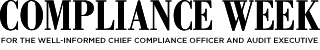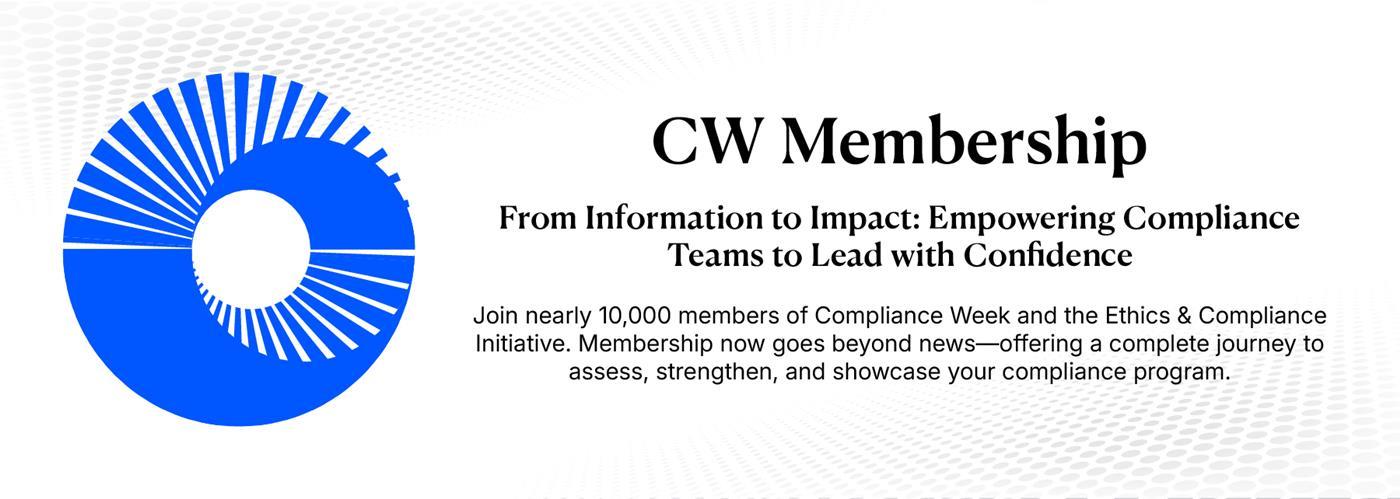Close menu
- Home
-
News
- Back to parent navigation item
- News
- National Compliance Officer Day 2025
- Accounting & Auditing
- AI
- AML
- Anti-Bribery
- Best Practices
- Boards & Shareholders
- Cryptocurrency and Digital Assets
- Culture
- ESG/Social Responsibility
- Ethics & Culture
- Europe
- Financial Services
- Internal Controls
- Regulatory Enforcement
- Regulatory Policy
- Risk Management
- Sanctions
- Surveys & Benchmarking
- Supply Chain
- Third Party Risk
- Whistleblowers
- Opinion
- Benchmarking
- Certification
- Events
- Research
- Awards
-
CW Connect
- Back to parent navigation item
- CW Connect
- Sign In
- Apply
- Membership
- Contact
THIS IS MEMBERS-ONLY CONTENT
You are not logged in and do not have access to members-only content.
If you are already a registered user or a member, SIGN IN now.
Related articles
-
 Opinion
OpinionWhen AI Is Forced on Compliance: The ECCP as your Guide
2026-02-06T15:34:00Z By Tom Fox
When a company rapidly adopts AI, compliance officers can be blindsided, tasked with governance almost immediately. Luckily, there is a guide from the U.S. Department of Justice to help.
-
 Article
ArticleOpenAI’s Nicole Diaz: AI is “the new frontier of product liability”
2026-02-05T23:22:00Z By Oscar Gonzalez
At Compliance Week’s recent Artificial Intelligence and Compliance event, one message came through clearly: Companies are moving quickly to adopt AI, while compliance programs are still trying to catch up.
- Terms and Conditions
- Privacy Policy
- Do Not Sell My Info
- © 2025 Compliance Week
Site powered by Webvision Cloud